ProAdvisor Revenue Share
A new way to thank you for our shared success
Introducing the ProAdvisor Preferred Pricing revenue share—a program that recognizes the work you do recommending, setting up, and onboarding new clients to Winston Health products. You’ll now receive 30% of the billed price your client pays each month on new Winston Health subscriptions.
Client discount
Pass along a 50% discount to your client for 3 months, plus their first month is free.
Grow revenue
You’ll receive 30% of the billed price on base subscription fees.
Save time
Your client is charged directly, so you spend less time managing subscriptions.
Enrolling your firm in revenue share
This must be completed by your firm’s primary admin or firm owner, and you’ll need your firm’s tax ID to begin.
1. Sign in to Winston Health Advisor. Select the account icon.
2. Select Subscriptions and billing.
3. Click the Revenue share payouts tab and click the Get started button.
4. Complete and Submit the application.
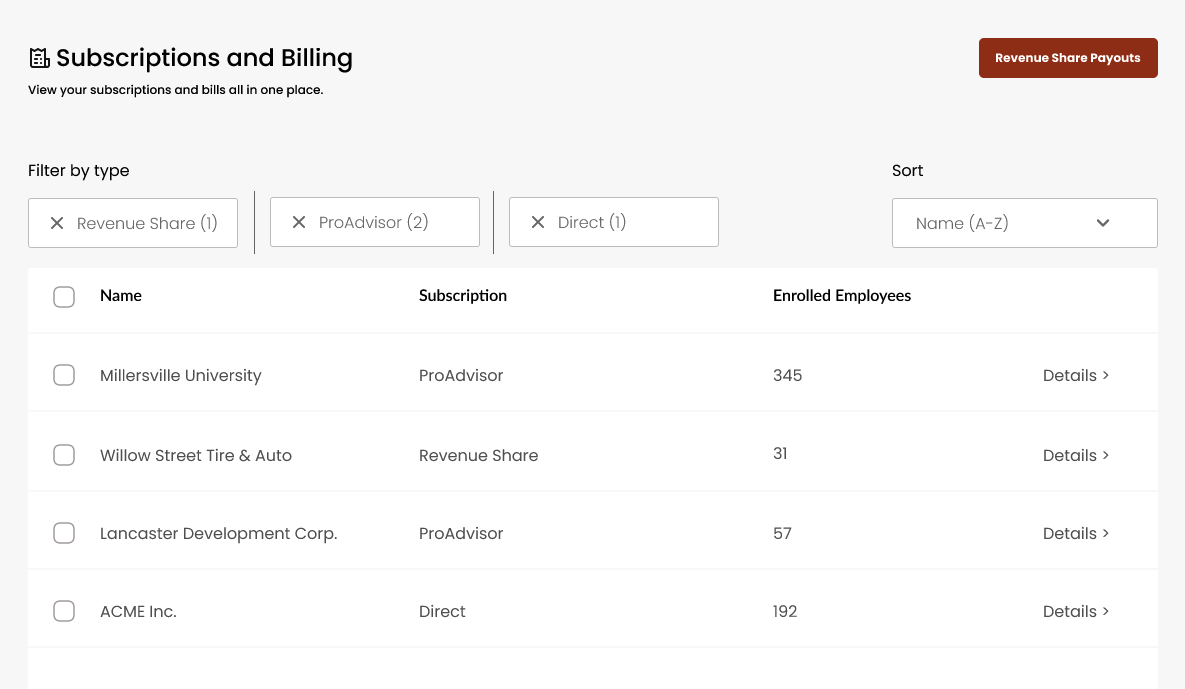
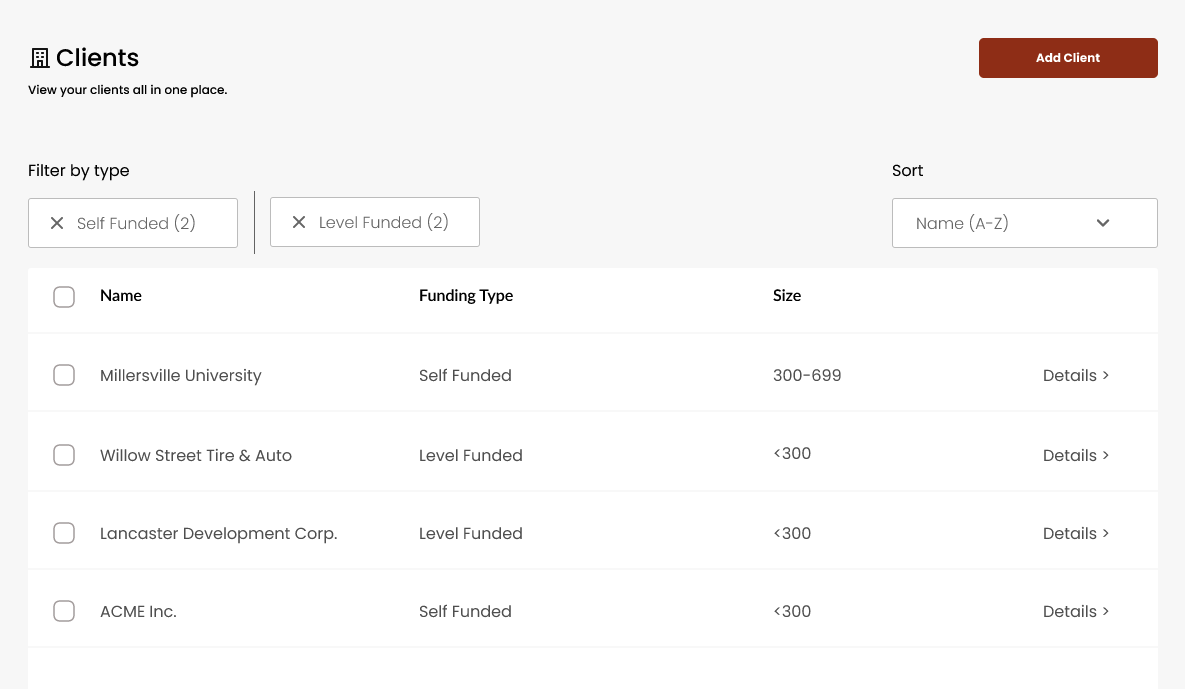
Adding a client as part of revenue share
Once your firm is enrolled in the program, it’s easy to start a new client subscription with revenue share:
1. From Winston Health Advisor, select Add client.
2. Select Revenue share under the Bill my client option, and then select the Winston Health product(s) for your client.
3. Add your client’s information and select Save.
We’ll email your client with instructions for how to access their new account. They’ll need to add their payment information to activate the subscription and receive a 50% discount for the first 3 months. Clients are not notified of a firm’s participation in the revenue share program.